
Some of the good features i noted about Firefox 3.0 are,
- A lot faster than Firefox 2.0
- Smart location bar(which was frustating factor initially...simply rocks now)
- Fonts looks smoother
- Taggable bookmarks
- Smart Bookmarks(Which lists Most visited sites and recently bookmarked pages)
- Offline support!
- Integrated Anti-virus(off-course for windows alone)
- Enhanced Add-on manager and download manager
- Integrated Feed reader
- Cool password manager(No more ugly save password dialog)
- Better session and crash manager.
- Crashed a couple of times in first one hour
- Native look-and-feel. This totally sucks in Linux(but looks good in Mac). If i have to make it look better in my Linux Box, i have to tweak my Linux UI Manager. Even current themes dont solve the problem fully!
- Partially lost my toolbar bookmarks(was able to recover it from my older version though).
- Higher(yet adjustable) memory usage(noticed only in Linux box)
- Most of the addons installed on the earlier version is yet to get compatible with Firefox 3.0
- Will kill you with proxy username/password dialogs if u dont click 'Ok' button on time. My firefox once opened 100+ of those dialogs!
- Ugly border appears on all text boxes while typing on it.(happens in linux, not sure in windows)
- Had real time to get it run in my Linux box
One downside of Smart location bar is, it takes the title of the site we have visited in to consideration(which means, if you have often visited gmail many times and try to type mail.yahoo.com, gmail will be listed first).
On the whole, Firefox 3.0 is far better and lot faster than its earlier version(though it needs few improvements). Its sure to give IE(and other browsers) a run for the money!
p.s:
A little insight on how to run firefox in Linux successfully if you ever get the below error
Error: in guard: symbol required but got: Error: fatal: looped fatal error
This was the error which made me go bonkers while installing Firefox 3 in my Linux box(Mandriva 2008). After a lot of googling, I found out that the issue was due to the UIM(ver: 1.4.6) installed in my machine. To run Firefox, there were just 2 options left. I either have to install the latest(1.5.1) version of UIM or uninstall UIM from the machine. 1.5.1 version of UIM is not available for Mandriva 2008, so i had to uninstall UIM(which actually is not useful for me) through drakconf to kick-start Firefox in my machine .
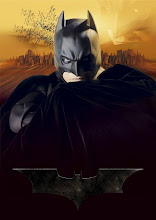
1 comment:
Thanks for the tip regarding the UIM. I to had a similar problem, so found it useful.
Post a Comment